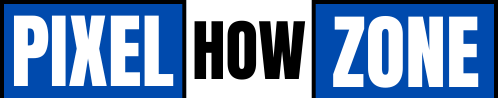Deep Rock Galactic Crossplay Guide: Everything You Need to Know

Introduction TO Deep Rock Galactic Crossplay
Deep Rock Galactic Crossplay, developed by Ghost Ship Games, has taken the gaming community by storm with its cooperative gameplay and intense, procedurally generated missions. Set in a dark, subterranean world, the game tasks players with mining precious resources while battling hordes of alien creatures. One of the most exciting features of Deep Rock Galactic is its crossplay functionality, which allows players on different platforms to team up and tackle missions together. This guide delves into the world of crossplay in Deep Rock Galactic, exploring its benefits, how to enable it, and strategies for a smooth experience.
Crossplay has become a significant trend in modern gaming, providing a more inclusive and flexible gaming environment. By allowing players on different platforms to connect and play together, it enhances the multiplayer experience and broadens the player base. In this article, we will cover everything you need to know about Deep Rock Galactic’s crossplay feature, including compatibility, setup instructions, and tips for optimizing your crossplay sessions.
What is Crossplay?
Crossplay refers to the ability for players on different gaming platforms to play together in the same game environment. This means that whether you’re on a PC, PlayStation, or Xbox, you can team up with friends who might be on a different platform. Crossplay breaks down the barriers that traditionally separated players based on their choice of console or device, promoting a more unified and cooperative gaming community.
The benefits of crossplay are manifold. It allows friends to play together regardless of their platform preferences, reduces matchmaking times by expanding the pool of available players, and fosters a larger, more diverse gaming community. Many popular games, such as Fortnite and Rocket League, have successfully implemented crossplay, showcasing its positive impact on player engagement and satisfaction.
For Deep Rock Galactic, crossplay means that players can enjoy the game with friends who might be using different systems, enhancing the cooperative experience and ensuring that everyone can join in on the fun. This feature has become a crucial aspect of the game’s success, as it aligns with the cooperative and inclusive nature of the gameplay.
Deep Rock Galactic and Crossplay
Deep Rock Galactic has embraced crossplay, allowing players across various platforms to join forces and tackle the game’s challenging missions together. Since its release, the developers have prioritized making the game accessible and enjoyable for a broad audience, and crossplay is a key component of this vision.
The game supports crossplay across several platforms, including PC (via Steam and the Epic Games Store), PlayStation 4 and PlayStation 5, and Xbox One and Xbox Series X|S. This wide range of compatibility ensures that players on different devices can seamlessly connect and work together to achieve their goals. The inclusion of crossplay enhances the cooperative gameplay experience, making it easier for friends to team up regardless of their preferred gaming system.
One of the standout features of Deep Rock Galactic’s crossplay is its smooth integration. Players do not need to navigate complex settings or configurations to start playing with friends on different platforms. The game handles crossplay functionality efficiently, allowing for a hassle-free and enjoyable multiplayer experience.
How to Enable Crossplay in Deep Rock Galactic
Enabling crossplay in Deep Rock Galactic is a straightforward process, but it varies slightly depending on the platform you are using. Here’s a comprehensive guide to getting started:
For PC players:
- Steam: Ensure your game is updated to the latest version. From the main menu, navigate to the “Social” tab and select “Friends.” You can then add friends by their in-game name, regardless of the platform they are using.
- Epic Games Store: Similar to Steam, make sure your game is up-to-date. Access the “Social” tab and use the in-game friends list to connect with players on other platforms.
For PlayStation players:
- Go to the game’s main menu and select the “Social” option. From there, you can invite friends or join games hosted by players on other platforms.
- Ensure your PlayStation Network account is linked to your Deep Rock Galactic account for seamless crossplay.
For Xbox players:
- Access the “Social” menu from the main screen. You can add friends or join games by using their in-game names.
- Make sure your Xbox Live account is connected to your game account to enable crossplay functionality.
If you encounter issues with crossplay, checking your game and platform settings for updates and verifying that crossplay is enabled in the game options can help resolve common problems.
Crossplay Compatibility and Performance
The performance of crossplay in Deep Rock Galactic is generally impressive, but it can vary based on the platform. The game is designed to ensure a smooth experience across different systems, but some performance differences may arise.
For PC players, the experience is often more customizable, with settings that can be adjusted to optimize performance. PC users may benefit from higher frame rates and graphical settings compared to console players. However, the game is optimized to ensure that performance differences do not impact gameplay significantly.
Console players on PlayStation and Xbox also experience smooth performance, though the graphics and frame rates may be slightly lower than on high-end PCs. The game’s developers have worked to ensure that the experience remains enjoyable across all platforms, minimizing any potential drawbacks of crossplay.
Crossplay-specific features, such as unified matchmaking and consistent updates, contribute to a cohesive gaming experience. The game handles crossplay efficiently, allowing players from different platforms to interact and play together seamlessly. Comparing gameplay across platforms, players can expect a similar level of enjoyment, with minor adjustments for performance based on their chosen device.
Strategies for Effective Crossplay
To maximize your crossplay experience in Deep Rock Galactic, consider these strategies:
- Communication and Coordination: Effective communication is crucial when playing with friends on different platforms. Use in-game voice chat or external communication tools to coordinate strategies and ensure everyone is on the same page.
- Best Practices: Familiarize yourself with the controls and features of the platform you’re using. Understanding how to navigate and interact with the game will help you perform better and contribute to your team’s success.
- Common Challenges: Be prepared for potential challenges, such as input lag or differences in control schemes. Adapt to these differences and find ways to work around them, ensuring a smooth and enjoyable gaming experience for everyone.
By following these tips, you can enhance your crossplay sessions and enjoy a seamless, cooperative experience with friends across different platforms.
Conclusion
Deep Rock Galactic’s crossplay feature represents a significant advancement in cooperative gaming, allowing players to join forces regardless of their chosen platform. This inclusivity not only enhances the multiplayer experience but also fosters a broader and more connected gaming community.
With straightforward setup procedures, a well-optimized performance across platforms, and effective strategies for gameplay, Deep Rock Galactic ensures that players can enjoy a high-quality experience, no matter where they play. Embracing crossplay opens up new possibilities for gaming with friends and exploring the game’s challenging missions together.